BibTeX |
It is a bibliography management software that can work with LaTeX. BibTeX works with three files:
Es un software de administración de bibliografía que puede trabajar con LaTeX. BibTeX opera con tres archivos.
|
Bibliography Database File (*.bib) |
| The main advantage of using a Bibliography Database file (BibliographyDB.bib) is that you can share the same file among several documents. Therefore, you must plan the folder organization for your documents. You must place the Bibliography Database File (BibliographyDB.bib) in a folder that can be found from all your documents. The figure below shows one simple example of where to place the Bibliography Database file. La principal ventaja de usar un Archivo de Bases de Datos para Bibliografía (BibliographyDB.bib) es que usted puede compartir el mismo archivo entre varios documentos. Por lo tanto, usted debe planear la organización de las carpetas para sus documentos. Usted debe colocar el Archivo de Bases de Datos (BibliographyDB.bib) para Referencias en una carpeta que pueda ser encontrada desde todos sus documentos. La figura de abajo muestra un ejemplo simple de dónde colocar el Archivo de Bases de Datos para Bibliografía. |
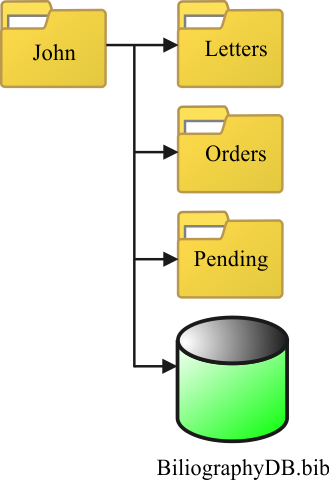
Finding the Bibliography Database File |
| Once you have decided where you are going to place the Bibliography Database File (BibliographyDB.bib), you need to specify in your Project where the database file is. In the first example, there is TexLab project called Radio, inside this folder there is the Radio.tex file; as the Bibliography Database File in one level down in the folder structure, you must specify the location as shown in the figure using ..\. In the second example, there is a TexLab project called Radio, inside this folder there is the Radio.tex file; observer that in this case the Bibliography Database File is located two levels down in the folder structure requiring an extra ..\ to specify the location of the database file. TexLab will assist you to create, edit and find Bibliography database. Una vez que usted ha decidido donde va a ubicar el Archivo de Bases de Datos para Bibliografía (BibliographyDB.bib), usted necesita especificar en su Proyecto donde el archivo de bases de datos está. En el primer ejemplo, hay un proyecto de TexLab llamado Radio, dentro de esta carpeta se encuentra el archivo Radio.tex; como el Archivo de Bases de Datos para Bibliografía está un nivel hacia abajo en la estructura de las carpetas, usted debe especificar la ubicación como se muestra en la figurea usando ..\. En el segundo ejemplo, hay un proyecto de TexLab llamado Radio, dentro de esta carpeta se encuentra el archivo Radio.tex; observe que en este caso el Archivo de Bases de Datos para Bibliografía está dos niveles hacia abajo en la estructura de las carpetas requiriendo un extra ..\ para especificar la ubicación del archivo de base de datos. TexLab le asistirá para crear, editar y encontrar bases de datos para Bibliografía. |
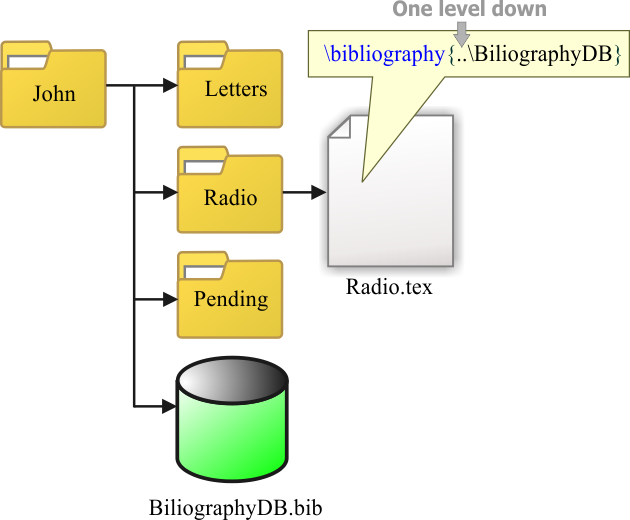
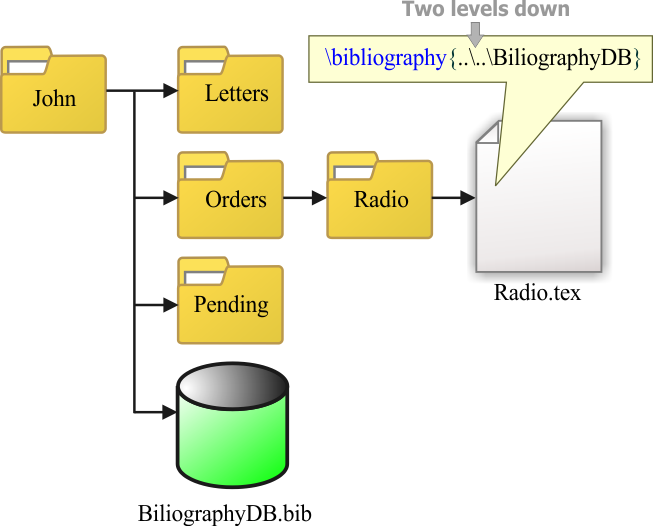
| Tip |
Note that BibTeX and LaTeX will not work properly if your project is stored in a location that has spaces.
Note que BibTeX y LaTeX no operarán adecuadamente si su proyecto es almacenado en una ubicación que tiene espacios.
|
A BST File (*.bst) |
| A BST file contains a set of commands to format the bibliography. A set of BST files is located at the location shown below. If you add or remove BST files, you should update the LaTeX database by running texhash.exe using the MSDOS prompt (cmd.exe). You can create a BST file by running latex.exe makebst using the MSDOS prompt (cmd.exe) You can find many BST files in the following folder C:\Program Files\MiKTeX 2.9\bibtex\bst Un archivo BST contiene un conjunto de comandos para dar formato a la bibliografía. Un conjunto de archivos BST está localizado en la ubicación mostrada debajo. Si usted agrega o remueve archivos BST, usted debe actualizar la base de datos de LaTeX executando texhash.exe usando una ventana de MSDOS (cmd.exe). Usted puede crear un archivo BST ejecuando latex.exe makebst desde la ventana de MSDOS (cmd.exe) Usted puede encontrar arhivos BST en la siquiente carpeta C:\Program Files\MiKTeX 2.9\bibtex\bst |
| Tip |
You need to create a BST file when you need specific format in the bibliography that cannot be obtained using any of the existing BST files. Steps to create a BST file (only advanced users):
Usted necesita crear un archivo BST cuando usted necesita un formato específico en la bibliografía que no puede obtenerse usando solamente los archivos BST existentes. Pasos para crear un archivo BST (solamente para usuarios avanzados):
|
| Tip |
Steps to use BibTeX with TexLab:
Pasos para usar BibTeX con TexLab:
|
| Tip |
| In some cases, after you create the PDF document you will get an error indicating that you must Re-run LaTeX to update the references. To rerun LaTeX, use the Navigation Panel to select another node, then select the Full Document node. En algunos casos, después de crear el documento de PDF usted obtendrá un error indicando que usted debe volver a correr LaTeX para actualizar las referencias. Para volver a correr LaTeX, usted seleccione otro nodo en el Panel de Navegación, entonces seleccione el nodo de Full Document. |